Reading Lounges Preferences – Texts
1. Introduction
This option allows you to define the descriptions for much of the interface. Further text modifications can be made in the individual lounge definitions.
· Click the button under the All Lounges section on the Start page.
The Texts screen is displayed.
![]()
· Select the language that you want to use to define the wording for Texts.
Notes
Always remember to click the button (usually right at the bottom of the screen) to save any changes you have made.
![]()
The fields where you can enter your own texts have an undo button:
![]()
Clicking this button will restore the standard texts as provided by Infor.
2. Text definitions
The first section deals with general texts that will appear both on the initial screen when accessing the reading lounges function from the WebOpac as well as on other screens throughout the application.
In the first box you define the introduction text for the reading lounges function; you can use HTML for formatting this text.
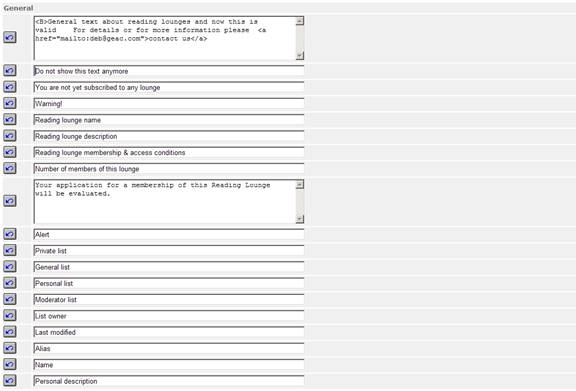
Example:

The next section deals with the header texts for the various pages/sections within the reading lounges function.

Example:

The next section deals with the buttons on various options within the reading lounges function, such as subscribing or unsubscribing.

Example:

The last section deals with the messages that are related to accessing reading lounges and applying for membership:

Example:
